How to Get Started
Getting started is really easy - the best way to start is right from the plugin/Chrome Extension.
- Click here to download the Chrome Extension
- Once installed, click on the AppButtons Lightning logo
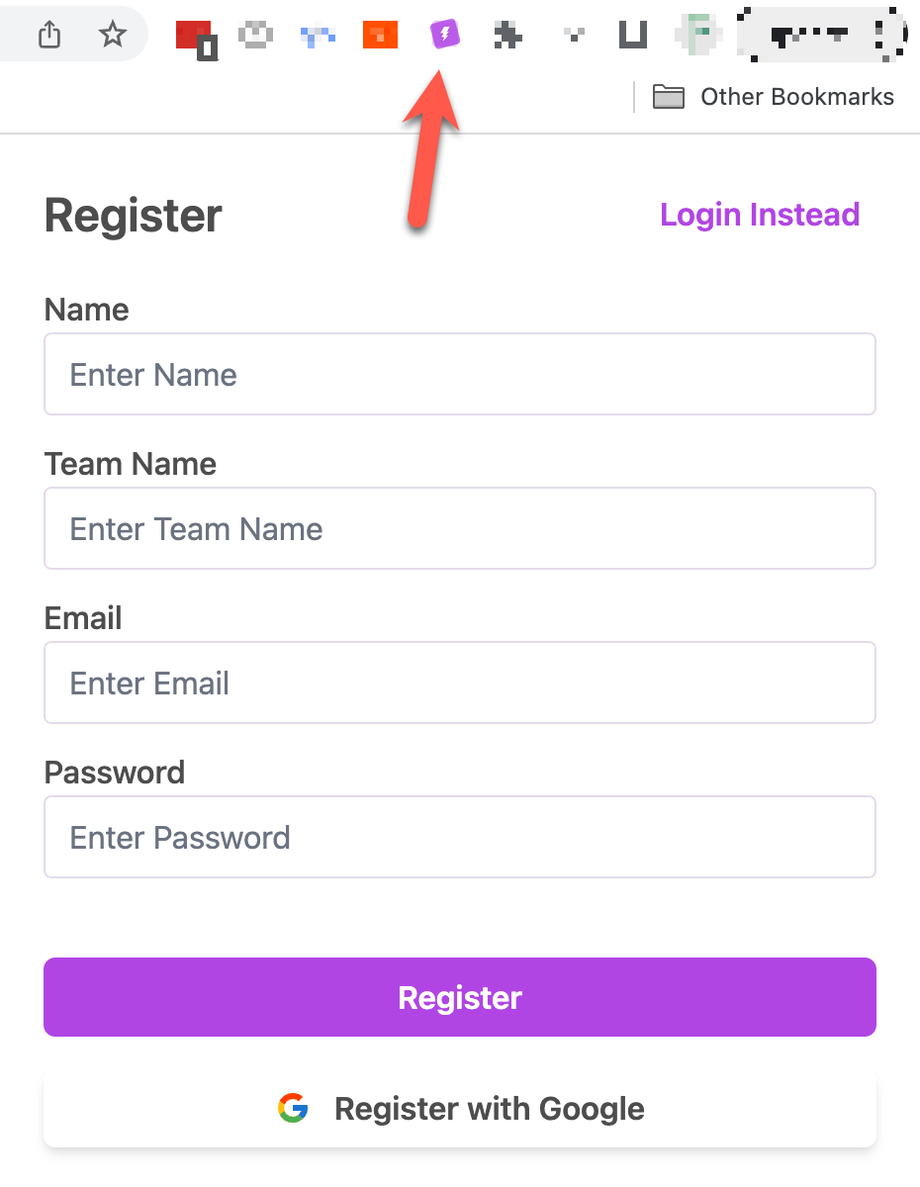
- Register using email/password or Google
- Note that if you're signed into Chrome and you have a profile, some Chrome versions auto register you with the same login. Most of the time, that's super convenient, but if you'd rather register with a different Google email, please reach out to us!
That's it! Now you're ready to start making app buttons!

