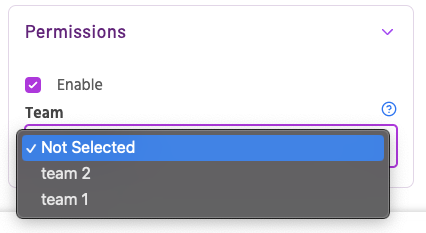Permissions
In managing buttons, controlling access and visibility is crucial for ensuring a streamlined and secure user experience. There are two primary ways to manage permissions for buttons:
Enable/Disable Button
Buttons can be either enabled or disabled based on specific needs. When a button is disabled, it will not be displayed on the page for any user, effectively preventing access to its functionality. This is useful for situations where a button’s action is temporarily unavailable or restricted to certain circumstances.
- Enabled: The button will appear on the page and be fully functional for users.
- Disabled: The button is hidden from the page and inaccessible.
Assigning Buttons to Teams
For more granular control, buttons can be assigned to specific teams. This ensures that only members of the assigned team can see and interact with the button. If a user is not part of the designated team, the button will not be visible or accessible to them. This feature is especially helpful for organizations with multiple teams needing access to different sets of buttons based on their roles or responsibilities.
- Team Assignment: Buttons can be assigned to any team within the organization. Only users who are members of that team will have access to the button.
- Unassigned Buttons: Buttons not assigned to any team are available to all users within the organization.
By utilizing these two options—enabling/disabling buttons and assigning buttons to teams—you can efficiently control who can access and use different functionalities within your organization.