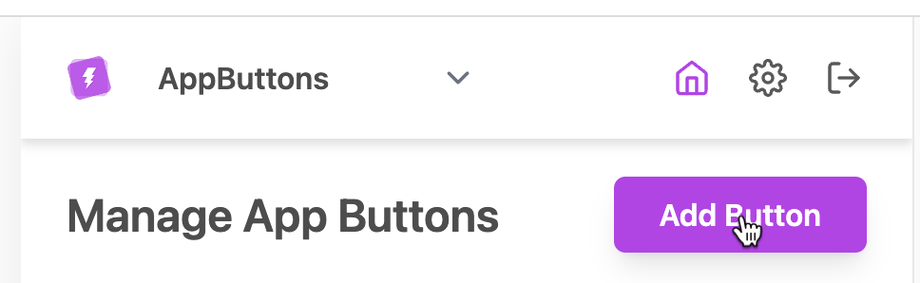How To Add A Button
- On any website, open the AppButtons sidebar by clicking on the lightning icon in the Chrome Extensions list. You may have many icons there and it might be hidden. If you don't see it, click on the puzzle icon to show all extensions and find AppButtons in there. Make sure to pin it so you don't have to look for it again.
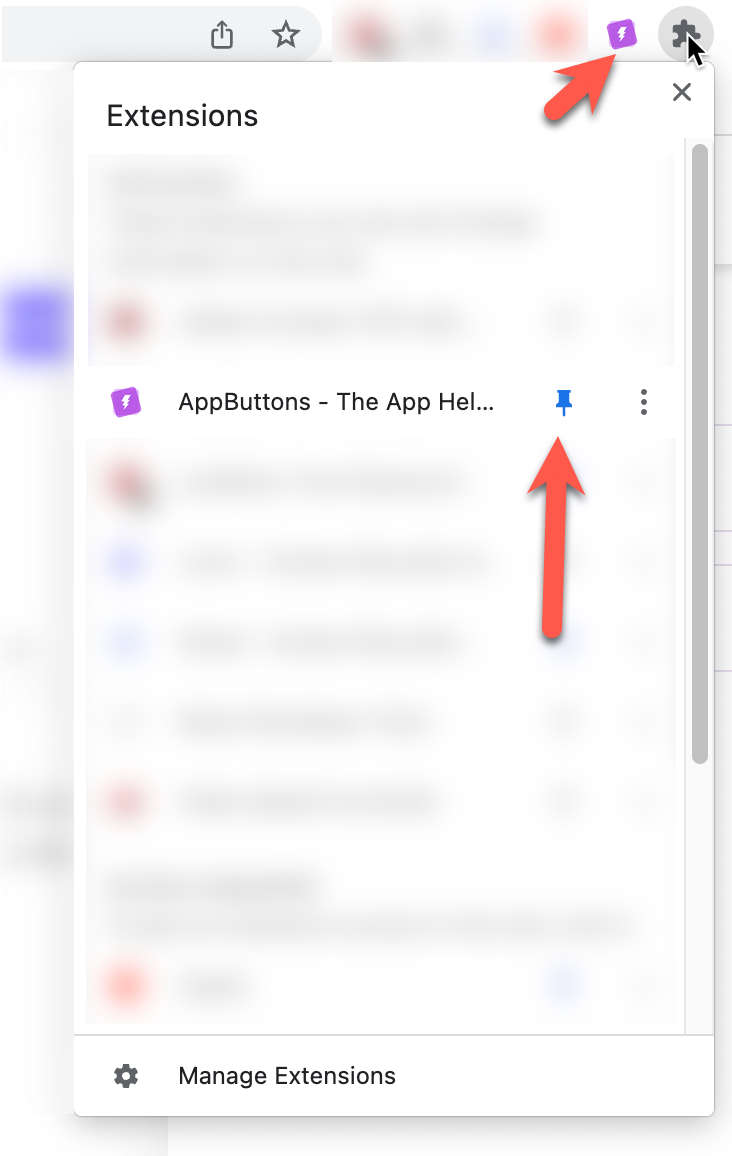
- Click the Add Button button in the sidebar